Problem
- If workaround is populated and incident is associated with the problem record, There’s a ‘Communicate Workaround’ in related links.
Knowledge
Articles
Unknown Error Articles
- plugin : com.snc.best_practice.problem.madrid.knowledge

Access
- User Criteria and User Roles
State
New

- Mandatory field : Problem statement
- When you insert problem statement, Related Search is auto-populated.
- Button : Assess
Assess
- Mandatory field : Assign to

→ Mandatory field dialog pop-up.
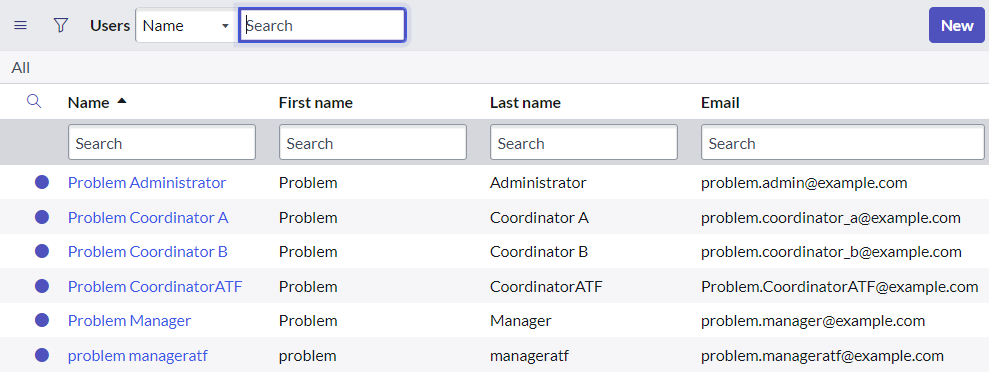
-
Button
-
Confirm
→ Root Cause Analysis
-
Mark Duplicate

-
Cancel

-
Root Cause Analysis
-
Button
-
Fix
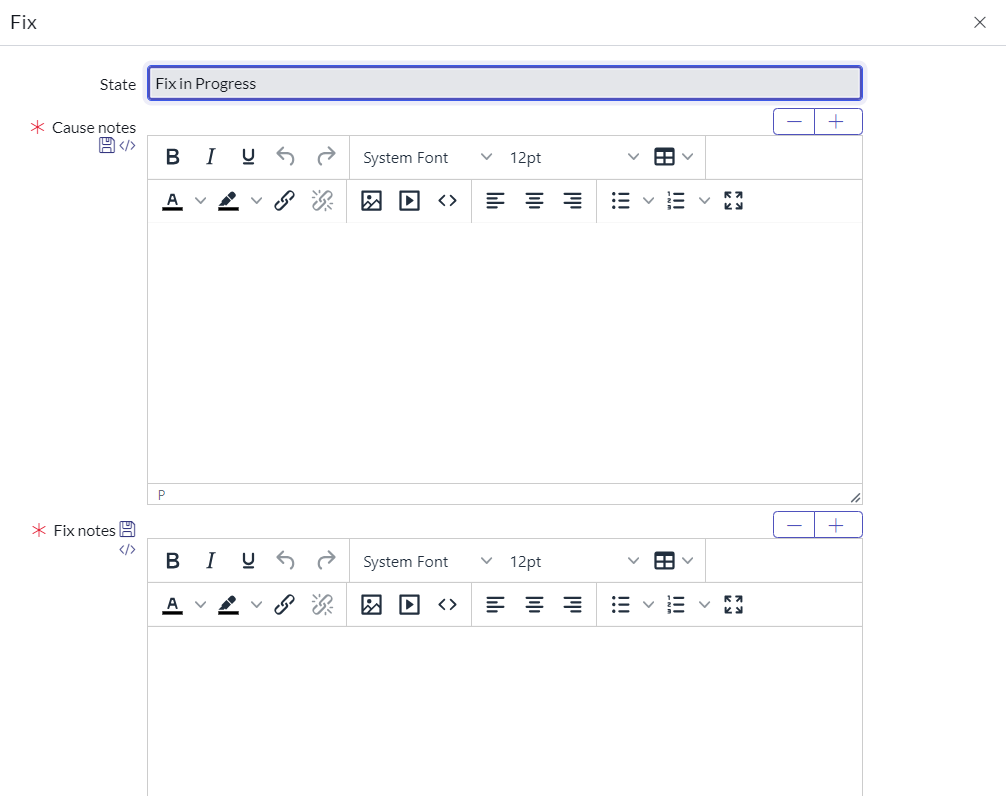
-
Mark Duplicate
-
Cancel
-
Accept Risk
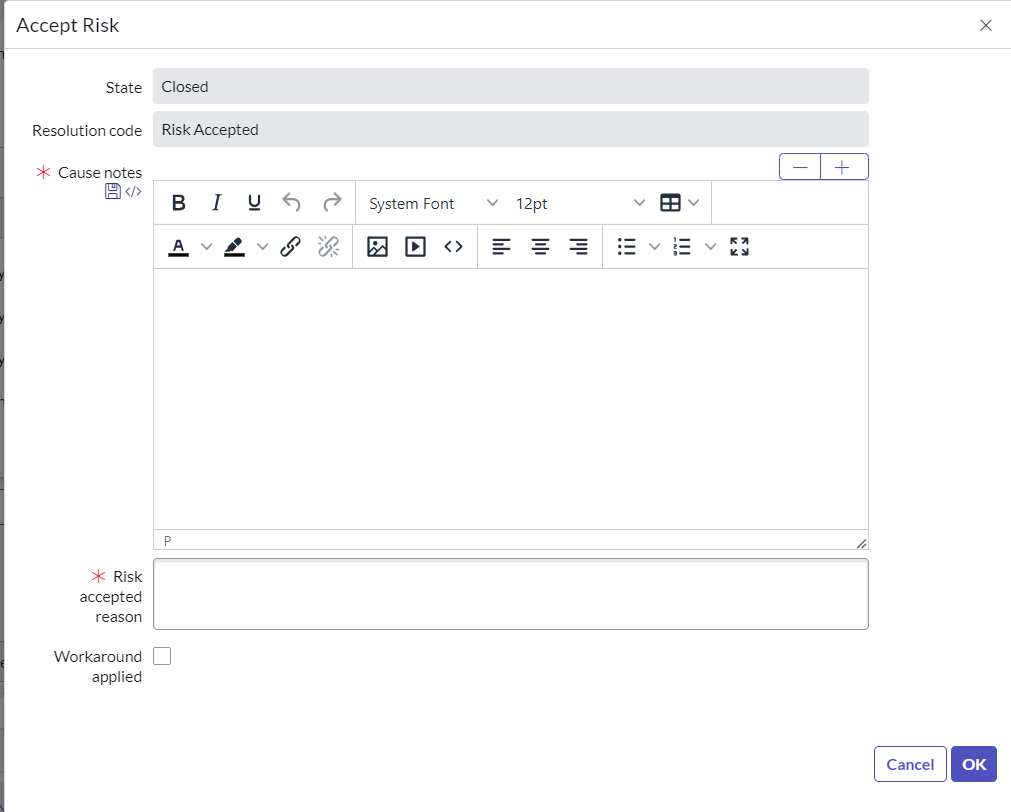
state can be changed on problem property.
-
Fix in Progress
- Button
- Resolve
- Re-Analyze : Go back to Root Cause Analysis.
- Accept Risk
Resolved
- Button
- Complete
- Re-Analyze
Closed
Problem Task
- moving a problem task from one state to another : ProblemTaskStateUtils
- Type
- Root Cause Analysis
- General

Roles
- Admin and problem_admin have all of roles except for updating related incidents count
Problem_Task_Analyst
- Can Create problem task
- Can Read
- Can Update problem task
- Can Close problem task
- Cannot Delete problem task!!!
Problem_Coordinator
- Have all of roles what problem_admin have, but Cannot Delete & Manage problem properties!!
ITIL
- Have all of roles what itil_admin have, but Cannot Delete!!
ITIL_Admin
- Can Create
- Can Read
- Can Update
- Can Delete
- Add related Incidents
- Cannot Close
- Cannot Communicate workaround, fix
- Cannot Create known error articles
- Cannot Manage problem properties
Virtual Agent
How to use virtual agent
- Go to Service Portal Configuration
- Go to Designer
- Search “index”
- Go to home page index
- Search “virtual agent”
- Use virtuall agent service portal widget

Available Topic Blocks
- Search Catalog Item
- Request Catalog
- Create Incident
Problem Properties
[ ] Accept Risk moves the Problem to Closed state instead of Resolved state
[ ] Can create a Problem Task on a Closed Problem?
[ ] Cancel open Problem Tasks when closing a Problem
[ ] Can Re-Assess a Problem Task on a Closed Problem?
[ ] Copy attachments from the incident
[ ] Allow problem creation from interaction
[ ] Create saved problem (interaction)
-
Who can Re-analyze a Canceled Problem? ( & admin)
- Who can Re-analyze a Risk Accepted (Closed state) Problem?
- Who can Re-analyze a Completed Problem?
- Who can relate closed Incidents to a Problem?
- Who can Re-assess a Completed or Canceled Problem Task?
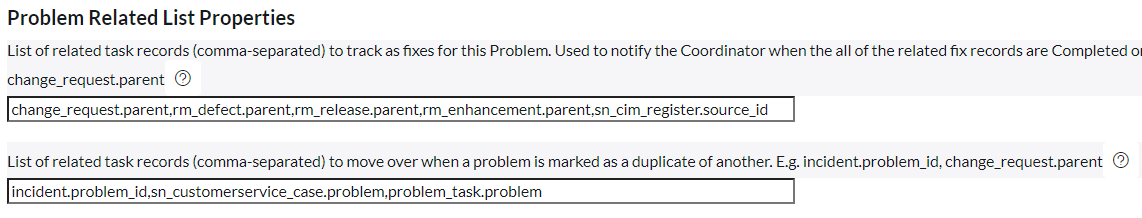


댓글남기기